Are you fed of the Error reporting feature in Windows XP then you can disable it. Such a error suddenly comes on the screen if a program opens or we do other work. So, you want to disable it. Now here is the solution for this problem
Steps:
- Right click on “My computer” and click on ‘Properties”
- On system properties dialogue box click on ‘advance tab”
- Click on the error reporting button.
- Click on “Disable error reporting”
- It’s better for you to Place checkmark on “But notify me when critical errors occurs”
- Now click Ok.
Hope it worked for you.
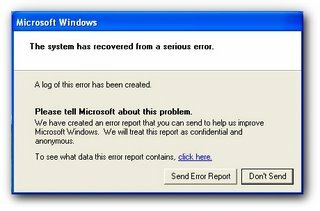
No comments:
Post a Comment